Modern video surveillance systems use advanced cameras that use wireless networks to share data. With these cams, you can monitor everything that happens in a protected area in real-time, right on your laptop or mobile phone. Although most IP cameras support WI-FI, you do not necessarily need to use your own wireless network to get a working full-featured security system. Moreover, when your security cameras communicate over a wireless network, there is a great risk of leakage and tampering. There are several ways to operate cams without using WI-FI. Moreover, many cameras still do not require a network connection, which is good for use in areas where there are no internet or poor mobile communications. So, if you want the best advice on building a camera-based security system without WI-FI, then you are in the right place.
Which Security Cameras Don’t Require a Wi-Fi Connection?
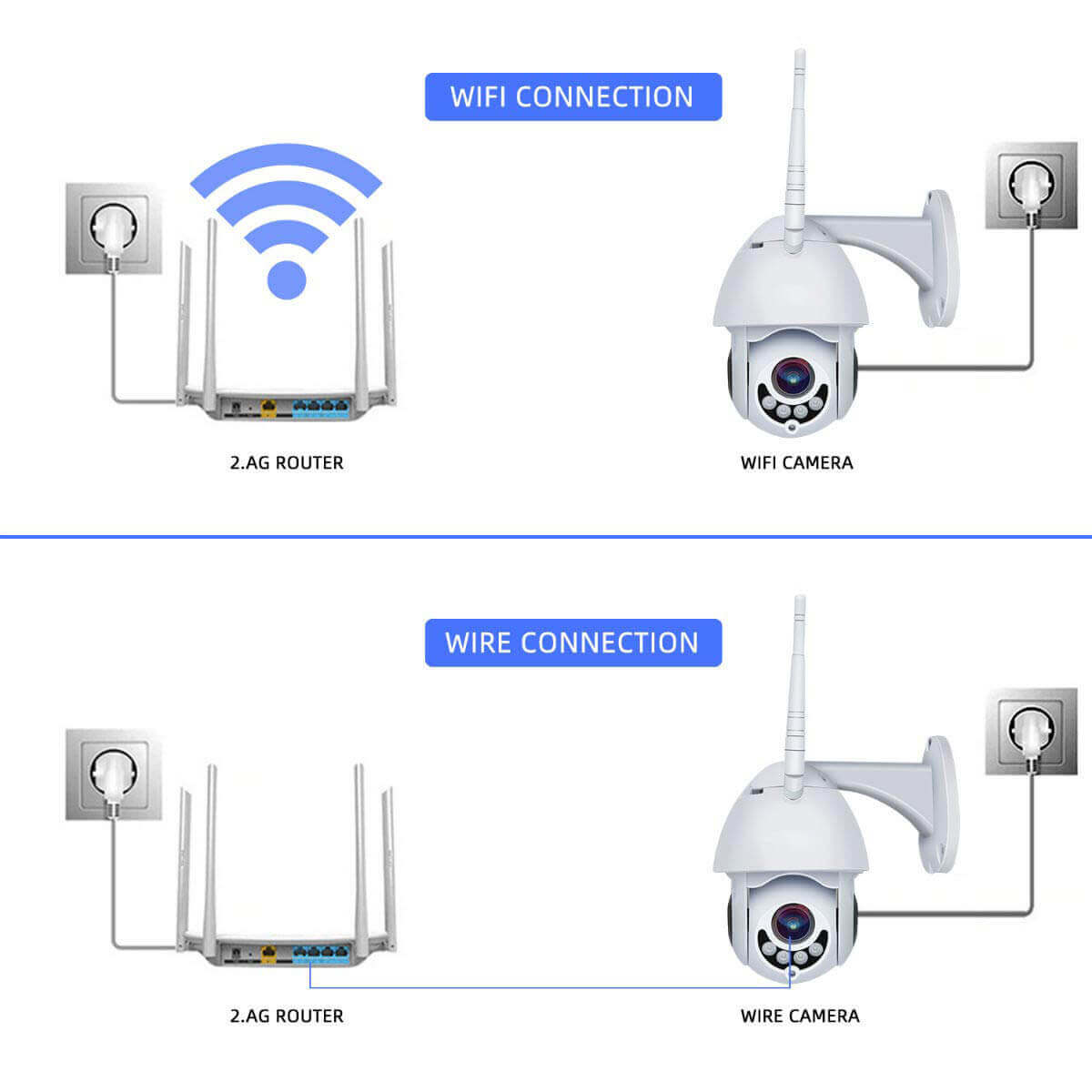
As you browse through security camera catalogues, you’ll see a huge range of devices from a variety of manufacturers, from Arlo to Reolink. And you’ll find that most products support wireless network connectivity as a standard feature. Since wirelessly networked cameras are something of a modern trend, it will take some time and effort to find easier ones. There are several reasons why manufacturers equip their products with WI-FI support out of the box – check them out below:
- Easier to install and configure. Because you do not need to run cables to connect the cameras, an IP camera system with WI-FI support can be installed and configured in just a few minutes. In addition, these security systems are easily scalable, so you can quickly expand your coverage by adding more units.
- Easy to control. Typically, wireless IP devices come with dedicated mobile apps so you can control the cameras and see everything in their field of view in real-time. Be aware, however, that most of the app’s features come on a paid monthly subscription basis.
- Advanced functions based on machine learning. Legacy security cams can react to any movement if they are equipped with a special sensor. As for modern wireless security cameras, many of them use special software capable of recognizing objects and even people’s faces. Thanks to such software solutions, the number of false security alarms is significantly reduced.
- Cloud storage. Instead of a standard video recorder, advanced security cameras transfer video directly to a cloud service. You can access any footage captured by the units, but this is usually a paid feature.
WI-FI-based cams make storing and viewing footage easier and more convenient. In addition, they can send real-time alerts and notifications in case a foreign object comes into their field of view. However, there are devices that offer the same advanced features without the need to connect to a WI-FI router. Check out the Arlo Go and Reolink Go catalogues, and you’ll find such devices. Notably, these cameras are still wireless. Instead of WI-FI, they use 4G mobile network bandwidth which is sufficient for the proper operation of the cameras and the security system as a whole.
Differences Between Wire-Less and Wire-Free Cameras
Just over 15 years ago, when wireless data networks like WI-FI or Bluetooth were not so common, people were forced to use wired devices. Most security systems of those days used wired devices, and the vast amount of cable is a serious drawback. So, you need to understand the difference between wireless and wire-free cameras to choose the right one for you. Any modern wireless cam is a device with a built-in wireless receiver/transmitter using modern data transfer channels such as WI-FI, 4G or Bluetooth. This means they do not require a cable to connect and communicate with other devices. However, such devices can come without an integrated battery and therefore are powered from the mains via a cable. As far as wire-free cameras are concerned, they are devices that can work autonomously without being connected to the main power supply, and this is possible thanks to the built-in battery. In other words, wire-free cameras are not only capable of exchanging data via wireless networks, but also operate autonomously without connection to the main power supply via cable or USB port.
Main Types of Cameras without Wi-FI

As mentioned above, today’s market is literally saturated with Wi-Fi security cameras, so finding a device without Wi-Fi can be a challenge. However, there are several reasons why you should make the effort. First, your protected property may be in an area with poor internet coverage. Second, you may have an outdated router or slow internet speeds, and connecting WI-FI devices may cause transmission speeds to drop drastically. Thirdly, history is littered with cases of intruders hacking into WI-FI networks and gaining access to security cameras. So, if a security camera without WI-FI is what you’re looking for, here are some options to consider:
- CCTV. Invented by German scientists in 1942 to monitor missile launches – and subsequently used by the Americans to test atomic weapons – closed-circuit television cameras are rarely used to protect private homes. Such systems use conventional television cams, which transmit the signal to a limited number of monitors (as opposed to a larger television network). Although CCTV technology is regarded as obsolete, it is still used for monitoring public streets, disaster management, medical monitoring, behavioural studies, and crime prevention. CCTV is most often used by businessmen to protect office buildings and warehouses, as well as by the police. Such systems consist of several units transmitting video data to a video recorder via a cable connection.
- Analogue security cameras. These are outdated devices connected to the video recorder via coaxial cable. Typically, analogue devices transmit low-quality images and are therefore rarely used today. However, HD analogue cameras are available today which are capable of capturing video at a quality comparable to that of 8-megapixel digital devices. The use of analogue devices in a security system makes sense in places where no internet access is available.
- IP cameras. IP stands for Internet Protocol, so it’s easy to guess that these devices use the network infrastructure of the Internet to transmit video data. There is no need for a central data storage device such as a video recorder, and this is a key benefit of using IP devices in video surveillance systems. Nowadays, when wireless transmission technology has reached an important milestone in terms of data transfer rate, most IP cameras use WI-FI for data exchange. However, some IP camera models can do without WI-FI. Alternatively, you can use an ethernet connection, but you will have to put up with cables. Alternatively, such units can use a mobile data network (4G), which today has enough bandwidth to ensure smooth operation of the security system.
- Mobile cameras. There are many surveillance cams on the market that support a mobile data network. Similar to mobile phones, they can contain a SIM card tray or be connected to the mobile network in other ways. Mobile cameras are usually designed in a compact housing and with a built-in battery to ensure the autonomous operation of the system. Mobile cameras also come with a native app so you can monitor and adjust your security system on the go. Alternatively, you can turn your old smartphone into a mobile video surveillance cam. Simply search for the appropriate app on the marketplace and create a video surveillance system with minimal investment.
So you have at least 4 camera options to create a security system without using WI-FI. Below we will look at when it makes sense to do without WI-FI when setting up a security system
Cases When WI-FI Cameras Aren’t the Best Choice
So, there are many types of cameras without WI-FI, including outdated devices that transmit video data via coaxial cable. Because there will come a time when such cameras will be off the market, you should not consider them for building a modern security system in your home. Although WI-FI devices are indeed a great solution, there may be several reasons why they are not suitable for you:
- High demands on security and data privacy. Security systems based on wireless cameras connected to Wi-Fi are more susceptible to hacking. While there are many solutions to data security challenges, they are not perfect either. Even if you use a strong password for a router, sophisticated hackers always have a way around it. This means they can access both your cameras and your security system as a whole to compromise it. To create a truly reliable security system, you should consider purchasing wired cameras that use an ethernet interface.
- High demands on image quality. Most low-cost IP cameras shoot mediocre quality video. Furthermore, they use lossy compression technology to transmit video over the wireless network in real-time. In this case, we recommend buying more expensive wired devices connected to a central video recorder. Capable of capturing higher quality video, they transmit the data without intermediate compression. However, you are unlikely to be able to view the video in real-time, which is a disadvantage of such security systems.
- You don’t have access to the internet at all. Although today the internet has come to literally every home, there are still areas without internet coverage. If you live in an area with a good mobile network signal, you can buy 4G security cameras. Alternatively, you can create an in-house network to connect wired inits with an ethernet interface.
Be aware that using a 4G/LTE-enabled device does not make sense if you live in a rural area where mobile data transmission speeds are too low.
Recommended Security Cameras work without WIFI

So, WI-FI cameras have several undeniable advantages over those that do not use a home wireless network. Firstly, they offer many additional features such as live video streaming, object and face detection and more. Secondly, they are easier to find as most camera manufacturers release Wi-FI-enabled devices. Thirdly, you don’t need to spend time and effort on wiring. Lastly, such cameras are generally quite inexpensive. However, non-Wi-FI cameras are more reliable and can transmit images of higher quality. If these advantages of non-Wi-FI cameras are important to you, here are some devices to consider:
- Reolink Go. As an IP camera, it does not require connection to a WI-FI router to function as part of a camera security system. Instead, you can use 3G/4G/LTE networks so the cameras can communicate with each other and transfer video to cloud storage. The built-in battery makes Reolink Go a self-contained unit. You can also connect this device to a solar panel to reduce the cost of charging and replacing the camera battery. Available at around $170 each, the Reolink Go is the number one choice for many.
- Arlo Go. Similar in name to the previous product – but not in body shape – the Arlo Go uses the mobile data network exclusively for security work. It contains a tray for mounting a SIM card with 4G data support. However, keep in mind that this device costs almost twice as much as the Reolink Go. With a 130-degree viewing angle, HD quality imaging capability and rechargeable battery, the Arlo Go is definitely worth the money.
- SANSCO 8CH 1080p. This is a ready-to-install video surveillance system based on 8 wired cameras with a 2-megapixel sensor and 1080p video capture capability. At the heart of the system is an eight-channel video recorder with 1TB of internal storage. Designed for both indoor and outdoor use, the SANSCO 8CH features weatherproof and night vision cameras (up to 60 feet away). This system is suitable for applications where image quality is not important.
- ANNKE 5MP Lite. This is another wired camera system working without WI-FI. ANNKE 5MP Lite includes eight 5-megapixel cameras shooting 1080p quality video and transmitting to an eight-channel video recorder with 1 TB of internal storage. With a more advanced sensor and devices equipped with most of the advanced features that IP cameras have, ANNKE 5MP Lite is slightly more expensive than SANSCO 8CH.
Finally, if you have a few slightly outdated smartphones at home, you can use them to create a budget-friendly security system with almost as much functionality and capability as the solutions described above. Simply go to Google Play or App Store, find and download the AlfredCamera app to the devices you want to use as part of your security system. AlfredCamera supports both 4G/LTE and WI-FI mobile networks, so you can switch between these options when required. Although the app is available as a free download, it includes some premium features available as part of a monthly paid subscription.
F.A.Q. Security Cameras without Wifi
What is an IP camera?
It is a device that uses the global network to share data, in particular, to transfer footage to cloud storage and also to provide access to live camera images. IP cameras are the most common options for video surveillance systems today.
Are there wireless cameras that do not require a WI-FI router?
There are several manufacturers offering products that use mobile data networks (4G/LTE/5G). They usually have SIM card trays so that you can connect to the mobile network without any problems.
What is the difference between wireless cameras and wire-free ones?
The former are devices that use wireless data links such as WI-FI, Bluetooth or mobile networks. However, they can be powered by the mains and therefore cannot be considered completely wire-free devices. As for the latter, they not only use a wireless data network but also have a built-in battery to ensure their autonomous operation.
What are the benefits of non-WI-FI security cameras?
These solutions have several advantages, including better data security and therefore reliability. In addition, they will not overload your home wireless network, which is especially important if you are using an outdated router.
Can I install an IP camera security system myself?
Yes, most modern cameras are available as an easy-to-install device that you can mount on your own without the need for a professional. Simply choose where to install the units and find a few tools such as a screwdriver or a spanner. If you have selected a SANSCO 8CH 1080p system, you will also need to give some thought to cabling, but this will not make the installation too difficult.
How do I choose a wireless camera for outdoor use?
As outdoor cameras are used in harsher environments, make sure that the device of your choice has waterproof housing. Also, give preference to cams with night vision function.
What are the different types of home security cameras available on the market, and how do they differ in terms of connectivity options?
There are several types of home security cameras, including wifi cameras, cellular security cameras, cctv cameras, and analog cameras, each offering different connectivity options.
Can you recommend the best security camera for homes without an internet connection, and how does it function without Wi-Fi?
The HD-over-coax cameras are the best security cameras for homes without an internet connection, as they can work without Wi-Fi and transmit data via coaxial cables.
How do security cameras that don’t require Wi-Fi function, and what are the advantages of using them in areas without internet access?
Security cameras that don’t require Wi-Fi use alternative means of connectivity, such as cellular networks or wired connections, making them ideal for areas without internet access.
What are the benefits of using security cameras with cloud storage and don’t require an internet connection for recording?
Security cameras with cloud storage don’t require an internet connection for recording, ensuring continuous surveillance even in case of internet outages, and providing secure data storage.
How do wifi security cameras work, and what advantages do they offer in terms of remote access and control?
Wifi security cameras connect to the internet via your home wifi network, allowing you to access and control them remotely through a smartphone or computer.
What are the main features to consider when looking for a security camera that works without Wi-Fi, and what are the best options available on the market?
When searching for a security camera that works without Wi-Fi, consider factors like cellular connectivity, storage options, and video quality. The best options include cellular security cameras and HD-over-coax cameras.
Can you explain the difference between analog cameras and IP cameras in terms of their functionality and suitability for home security?
Analog cameras use traditional wired connections, while IP cameras connect to the internet, allowing remote access. IP cameras are more suitable for advanced home security needs.
How do outdoor security cameras differ from indoor cameras, and why are they essential for comprehensive home security?
Outdoor security cameras are designed to withstand weather conditions and monitor the external areas of a property, providing an extra layer of protection to your home security system.
Is it possible to use security cameras without an internet connection, and how can you install and set up such cameras for home security purposes?
Yes, security cameras that don’t require an internet connection can be installed using alternative means like cellular connections or wired setups, and they can be set up similarly to internet-connected cameras.
What are the advantages of using smart home security cameras with wifi connectivity, and how do they integrate with other smart home devices for enhanced security?
Smart home security cameras with wifi connectivity offer seamless integration with other smart devices, allowing you to create a comprehensive and interconnected home security system. They can be controlled and monitored remotely through smartphone apps and voice assistants.
What are the different types of security cameras available in a security camera system, and how do they vary in terms of features and functionality?
A security camera system typically includes various types of security cameras, such as surveillance cameras, wired security cameras, and cameras that work without Wi-Fi, each with distinct features for specific security needs.
Can you explain how a camera that works without Wi-Fi functions, and what scenarios or locations are ideal for using such cameras?
A camera that works without Wi-Fi connects through alternative means like cellular networks or wired setups, making them suitable for areas with limited or no internet access.
How important is a stable Wi-Fi connection for security cameras that use Wi-Fi, and what measures can be taken to ensure a reliable connection?
A stable Wi-Fi connection is crucial for security cameras that use Wi-Fi to ensure seamless remote access and monitoring. To improve the connection, consider using a Wi-Fi extender or optimizing your network setup.
What are the best security cameras without Wi-Fi available on the market, and what features make them stand out?
The best security cameras without Wi-Fi include cellular security cameras and wired cameras, which offer reliable connectivity and continuous surveillance without relying on internet access.
Are there security cameras that don’t need Wi-Fi or internet at all, and how do they function without connectivity?
Yes, there are security cameras that don’t need Wi-Fi or internet connections. These cameras use cellular networks or wired connections to transmit data and operate independently from the internet.
How do security cameras with cloud storage work, and what advantages do they offer in terms of data storage and accessibility?
Security cameras with cloud storage automatically store recorded footage in remote servers, providing secure data storage and easy access to video footage from anywhere with an internet connection.
What are the benefits of using wired security cameras, and in what situations are they preferred over wireless cameras?
Wired security cameras offer a stable and reliable connection, making them ideal for permanent installations and areas with consistent power sources.
Can security cameras work without an internet connection, and how are they set up and installed for use?
Yes, security cameras can work without an internet connection by using alternative connections like cellular networks or wired setups. They can be installed similarly to Wi-Fi cameras but with different connectivity options.
What are the main features and considerations to look for when choosing security cameras for home security purposes?
When selecting security cameras for home security, consider factors such as video resolution, night vision capabilities, storage options, and the ability to work without internet connectivity.
How do security cameras transmit and record data, and how is this information accessed and managed by homeowners or security personnel?
Security cameras record video data either locally on a storage device or in the cloud. Homeowners or security personnel can access and manage this information through smartphone apps, computer software, or dedicated monitoring systems.
