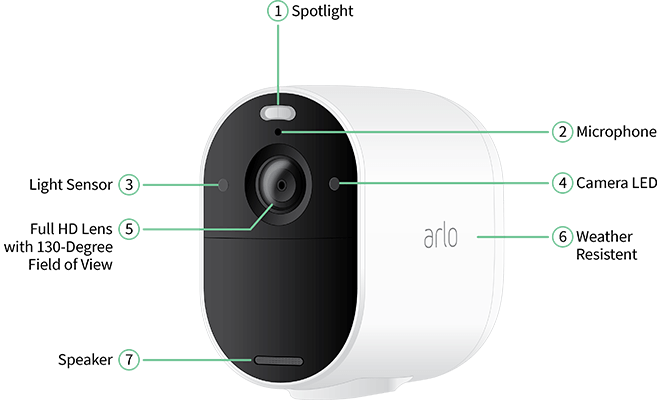Arlo security cameras have become ubiquitous in homes and businesses thanks to their high-quality recording abilities, user-friendly features, and durability. However, one crucial aspect that always concerns users is the charging process. How do you ensure that your Arlo camera always retains power so that it can keep delivering top-notch security?
This comprehensive guide provides an easy-to-follow pathway to powering your camera effectively. It is for all users who are grappling with the power issue and need a straightforward guide to keep their camera always charged. We provide step-by-step guidelines with straightforward instructions, minus the technical jargon, for both beginners and experienced users.
From explaining the essentials like power requirements and charge timings, we’ll also be rooting into troubleshooting measures that might come in handy if your camera isn’t charging correctly. Avoid falling into common pitfalls by following these clear, concise instructions to ensure your Arlo remains ready to capture every crucial moment.
It’s time to demystify the procedure of charging an Arlo camera and bid goodbye to all charging related issues! So let’s dive in, shall we?
Getting to Know the Arlo Camera: A Comprehensive Overview
The Arlo camera ensures your home security, offering exceptional performance in terms of video surveillance. This wireless device features innovative technology, providing you with a comprehensive approach to maintaining safety in your property. In essence, a firm understanding of your Arlo camera will help you maximize its potential fully.
Highlighted Features of Arlo Camera
Arlo cameras have a plethora of key features which sets them apart from their counterparts. They include:
- High Definition Video Quality: The Arlo camera delivers crystal clear video footage, capturing every detail with precision.
- Wireless operation: Unlike traditional security cameras, Arlo does not require wires for their operation minimizing clutter and giving you the freedom to place the camera wherever you deem fit.
- Weatherproof: Rain or shine, these cameras can withstand even the harshest weather conditions making them suitable for both indoor and outdoor use.
- Night vision: Darkness doesn’t limit the Arlo camera’s capacity to monitor. With its night vision feature, it can track and record activities even in low light conditions.
- Cloud Storage: Recorded video footage can be stored on the cloud ensuring easy accessibility and safeguarding data from physical damage or loss.
An essential part of utilizing your security camera to its fullest potential is understanding how to power it. Arlo cameras can be powered two ways: by a battery or by a power outlet. Learning how to effectively recharge your Arlo camera will ensure continuous surveillance.
In conclusion, a deep understanding of your Arlo camera not only helps you in effectively securing your property but also ensures you can troubleshoot basic issues. This can save you both time and unnecessary expenditures on technician services.
Understanding the Structure of Arlo’s Power Source
The battery that powers Arlo cameras is an innovative piece of technology. It’s rechargeable, which makes it cost-effective and environmentally friendly. Understanding the components of this battery will help users make the most of their Arlo camera’s energy supply and charging procedure.
The power output of each battery is a vital part to comprehend. The voltage level determines the level of performance and longevity in Arlo’s cameras. A typical battery for Arlo camera carries a voltage value of 3.6V to 3.7V when fully charged. This power output allows the camera to operate seamlessly, reliably, and efficiently.
Components of Arlo’s Rechargeable Battery
The energy storage that powers Arlo cameras holds importance due to its efficient and sustainable design. A closer inspection reveals the following crucial components:
- Lithium-Ion cells: These are the central unit of the battery, responsible for storing electricity. Their capacity to hold a charge is measured in milliamp Hours (mAh). Arlo rechargeable batteries typically have a high capacity, ranging from 2440mAh to 4800mAh.
- Protection Circuit Module (PCM): This is a safety feature within the battery that protects it from overcharging, undercharging, overheating, and short circuits. It provides a shield to the Lithium-Ion cells, thereby enhancing battery’s life.
- Positive and Negative Electrodes: These electrical contacts are used to charge the battery. When connected to the power source, an electrical current is transferred between these electrodes and the lithium-ion cells.
Together, these components ensure that the Arlo camera’s energy source is robust, resilient, and built for longevity. Thorough understanding of the inner workings of this battery can help consumers effectively utilize their Arlo camera and avoid undue damage to the power source.
It’s also important to note that appropriate charging practices are fundamental to maintaining the health and longevity of these batteries. Using a compatible charger and making sure not to overcharge your batteries are two key steps in looking after your camera’s power source.
Understanding the Fundamentals of Powering Your Arlo Camera
The process of supplying power to your Arlo camera plays an integral role in ensuring its smooth performance. Familiarizing yourself with the basics of how to efficiently fuel your Arlo system can save you a great deal of time and frustration, and ensure that your security system functions optimally.
Charging the Arlo camera carefully and appropriately is key to its longevity. A critical aspect that every user must consider is using the right charger. While it might be tempting to use any available charger, it’s important to use the specific power adapter provided with the Arlo camera. Using other types of chargers could cause damage or reduce the effectiveness of your unit.
Key Points to Consider During Charging
- The right power source: Always use an outlet that delivers the correct voltage to avoid damaging your camera’s battery. Also, avoid using extensions as they may modify the voltage, leading to potential issues.
- Charging time: The time taken to fully charge your Arlo camera varies based on the model and the power source. On average it takes about 2-3 hours to fully charge.
- Battery care: Just like your smartphone, Arlo cameras’ batteries have a lifespan. Not overcharging them, and not letting them die completely, will help with their longevity.
To ensure efficient operation of your Arlo camera system, it’s also recommended to have spare batteries. Swapping out depleted batteries for fully charged ones minimizes downtime and ensures continuous surveillance. Battery maintenance practices also come into play – remove batteries if the camera won’t be in use for some time, and avoid exposing them to extreme temperatures to extend their life.
Comprehensive Instructions: Linking Your Arlo Surveillance Equipment to the Power Source
Setting up your Arlo surveillance equipment includes linking the camera to the power source, optionally otherwise known as a charger. This process is vital as it ensures your Arlo surveillance camera functions optimally and accurately captures every moment. Here is an effortless procedure to help you establish a proper connection.
Device checks and cable connections
Initially, make sure the Arlo camera and charger are in flawless condition. Any faults on either of the devices could make this process unsuccessful or could even lead to more damage. Also, keep the charging cable around you; it’s a significant accessory in this process.
- Check the device: Always prerequisite to verify that your Arlo camera is in a perfect working condition. Ensure that there are no physical damages that can affect its operation.
- Charging Cable: Next, affirm the charging cable’s state. It should not have any exposed wires which may pose a risk.
- Connect the charger: Finally, attach one end of the charging cable to the camera and the other to the charger. Usually, for most Arlo cameras, the charging port resides at the camera’s back.
Powering Your Arlo Camera
Once you’ve properly connected your camera to the charger, it’s time to power up your device. Here’s how:
- Turn on the Charger: Start by powering the charger if it has an ON/OFF button. Connect the charger to the power source and switch it on.
- Green Light Indicator: The camera should display a green light to show it’s charging. However, this might differ with other models. Always refer to the user manual to comprehend the indicators.
- Full Charge: Leave the camera to charge fully. Overcharging it might affect its lifespan. To avoid this, unplug the camera once it’s fully charged.
Understanding this process ensures your Arlo camera functions optimally, giving you peace of mind about your premise’s safety. Always refer back to this guide whenever you encounter challenges in charging your Arlo Camera.
Methods to Safeguard Your Arlo Camera During Charging
When powering up your Arlo security camera, it is vital to adhere to the proper charging process to avoid any potential damage. The following provides an understanding of how to effectively charge your camera while also ensuring its safety.
Usage of Appropriate Charging Equipment
The initial step in ensuring safe charging is to use only the approved and recommended charging equipment. Each Arlo camera comes complete with a charger and cable that are specifically designed for that model. Using different cords or adapters could lead to overheating or cause harm to your camera. Always stick with the official Arlo charging accessories or the ones verified by Arlo for absolute protection.
Proper Charging Environment
Charging your Arlo camera in a suitable environment is just as crucial. High temperatures can be detrimental to batteries, potentially causing damage that can lead to shorter battery life, or in severe cases, a hazardous situation. Therefore, avoid charging your Arlo camera in direct sunlight or in rooms with intense heat.
Charging Schedule
When it comes to charging your Arlo camera, it’s best not to wait until the battery is completely drained. It is suggested to charge it before the battery level drops below 20%. Regularly keeping the battery charged helps in maintaining its longevity and overall efficiency.
Turn Off While Charging
Although Arlo cameras can technically be used while charging, it’s safer to turn them off. This helps avoid overheating and also allows the camera to charge faster.
In conclusion, remember that adhering to safe charging tips is essential to extend the useful life of your Arlo camera. By employing these steps, you can enjoy uninterrupted surveillance in your premises.
The Duration of Arlo Camera Battery
The lifetime of a battery in an Arlo Camera depends largely on the settings and usage. On the whole, Arlo’s rechargeable batteries can last several months thanks to its energy-efficient design. However, certain factors can affect this.
For instance, it is important to note that longer durations of recording or increased motion detection sensitivity can lead to your Arlo Camera’s battery draining faster. Therefore, the manner in which you use your camera can greatly impact the longevity of its battery power.
Typically, the battery in an Arlo Pro camera can last for up to 3-6 months. On the other hand, an Arlo Go camera’s battery usually lasts for 2-3 months. These are battery lifespans under normal usage, going through fewer motion detections per day.
Moreover, temperature also greatly impacts battery life. Cooler environments can shorten battery life, so try and keep your Arlo Camera in a place with a moderate temperature for maximizing battery life.
Regularly check the battery level to ensure your Arlo Camera can function without any interruptions. When the battery’s charge gets low, make sure to charge it as soon as you can to maintain the longevity of the battery.
Elements Impacting the Durability of Arlo Camera’s Battery
The lifespan of your Arlo Camera’s battery can be significantly influenced by various factors. Understanding these factors can help you better manage and extend your device’s battery life. Here are some of the most crucial elements you should consider.
Frequency of motion and audio detections
One major determinant of the battery lifespan of your Arlo Camera is how often it detects motion or audio. The more active the camera is in this regard, the quicker the battery can run out. The Frequency of Alerts in your camera settings allows you to control this aspect, helping to conserve energy over time.
Temperature conditions
The environmental conditions where your camera is installed can also affect battery performance. Batteries typically fare poorly in extreme cold or hot temperatures. Therefore, it’s essential to ensure your Arlo camera is used within the suggested operational temperature range to maximize battery life.
Signal Strength
Another factor that can influence the battery life of your Arlo security camera is the strength of its signal. If your router or base station is far from the camera, it will have to spend more power to maintain a consistent connection. Hence, for improved battery performance, the camera should remain as close to the base station or router as possible.
- Quality of Video Streaming
- Infrared Usage
High-definition video streaming can significantly strain the camera’s battery. To prolong battery life, consider adjusting the video settings to a power-saving mode or a lower resolution.
If your Arlo camera frequently makes use of infrared for night vision, this may also result in faster battery depletion. Limiting this feature’s usage can help to maintain optimal battery performance.
Resolving Charging Problems with Arlo Security Cameras
If your Arlo security camera isn’t charging correctly, it can severely limit its effectiveness. Therefore, understanding how to troubleshoot this issue is crucial. Don’t worry if you are not tech-savvy. This guide will help you fix the charging issue so you may get the most of your device.
1. Ensure Proper Connection
For starters, ascertain that your Arlo camera is properly connected to the charger. If the power indicator doesn’t light up when you plug in the charger, it’s clear the device isn’t getting power. The problem might not necessarily be the camera. Sometimes, the power outlet, charging cable, or adaptor could be at fault. Check if all these components are functional.
2. Check the Battery
An Arlo camera that’s not charging could be due to a faulty battery. If the camera doesn’t power up even after plugging it into the charger, there’s a good chance the battery needs to be replaced. Always ensure that you use genuine Arlo batteries for replacement, as counterfeit ones may damage your camera.
3. Examine your Charging Port
If the charging cord doesn’t fit securely in the camera’s charging port, then the port may be the issue. Over time, the charging port might get damaged or packed with dirt. This will interfere with the charging process. If this happens, you may need to clean the port or get it repaired.
4. Software Updates
Out of date camera software can cause several issues, including charging problems. It is recommended to always keep your camera software updated to avoid such issues. Most manufacturers, including Arlo, often push software updates to fix such issues.
5. Contacting the Manufacturer
If all else fails, reach out to Arlo Support. They have expert technicians who can help diagnose and fix the problem. This is especially important if your device is under warranty. Remember, unauthorized attempts at repair could void your warranty.
In conclusion, if your Arlo security camera has charging issues, it’s important to identify the possible causes and rectify them. This can involve checking the power source, inspecting the battery, cleaning the charging port, or updating your device’s software. In more severe cases, you may need professional help from the manufacturer.
Methods to Prolong Battery Life for Your Arlo Surveillance Camera
Getting the most out of your Arlo security camera battery lifespan can help ensure you never miss any crucial activity around your property. Here are some efficient practices that provide more extended power for your surveillance camera.
Strategically Adjust Camera Settings
Alter your camera settings to influence the battery consumption rate. For instance, reducing the video quality in Video Settings can aid in saving battery power since higher resolution videos drain more battery. Also, adjusting Power Management settings to ‘Optimized’ or ‘Best Battery Life’ mode can help maximize the battery life.
Regular Firmware Updates
Ensure your camera has the latest firmware updates. Arlo often releases updates that include improvements to power efficiency, extending battery life. You can verify Firmware Updates by navigating through the Settings option on the Arlo app.
Temperature Influences Battery Life
The Arlo camera’s battery is negatively influenced by extreme temperature conditions. The batteries operate best between 32-122°F (0-50°C). Therefore, position your security camera within this range to lengthen the battery life.
Limit Motion Detection Sensitivity
Limit the camera’s motion detection sensitivity. With a higher sensitivity, the camera is triggered more often, leading to more recordings and, consequently, more power consumption. Therefore, a lower sensitivity setting will extend battery life.
Optimize Recording Length
Utilize the stop recording after feature to regulate recording length. Longer recordings consume more power. Limiting recording length after the motion has been detected extends battery longevity.
Using a Solar Panel Charger for Arlo Cameras: An Environmentally-Friendly Option
For those looking to transition towards greener practices and reduce their ecological footprint, a solar panel charger proves an efficient and convenient alternative for powering your Arlo cameras. Shifting away from the constant cycle of charging and recharging batteries, the Arlo solar panel strictly harnesses energy from the sun, translating into an uninterrupted flow of power for your surveillance system.
The solar panel charger aligns effortlessly with the Arlo’s commitment to ease and convenience. Its compact and weather-resistant design ensures seamless integration with your security setup, allowing you to place it anywhere with a clear line of sight to the sun. Installation is a breeze – just connect the panel to your camera with the included 6-feet long cable, position it towards the sun, and your Arlo camera will have a steady source of energy.
Benefits of the Solar Panel Charger
Aside from the environmentally-friendly aspect, the solar panel charger provides several advantages:
- Savings: With the solar panel attached, you eliminate the need to constantly purchase and replace batteries, meaning significant financial savings in the long run.
- Simplicity: Once installed, the solar panel requires minimal maintenance. Given its weather-resistant properties, the charger will continue to function effectively in various outdoor conditions.
- Reliability: Relying on pure solar power ensures a constant flow of energy to your Arlo camera, keeping it ready and functional as long as there’s daylight.
Therefore, considering the Arlo solar panel charger as an alternative power source for your Arlo cameras proves a wise and practical choice. It aligns perfectly with the principles of sustainability and contributes positively to the functionality and effectiveness of your home security system.
Essential Accessories for Arlo Camera to Enhance Battery Life
For Arlo camera users, maintaining optimal battery performance is a priority. This not only ensures efficient operation but also reduces frequent battery replacement costs. Thankfully, various accessories are designed to improve your Arlo camera’s battery life. Below are some recommended accessories to help you get the most out of your camera’s battery performance.
High-Quality Rechargeable Batteries
One of the most pivotal accessories for your Arlo camera is a set of high-quality rechargeable batteries. The right batteries deliver longer operational times and can be recharged when they run low, thus helping you to save on battery purchasing costs in the long run. For the best performance, choose batteries from reliable brands and make sure they are compatible with your Arlo camera model.
Solar Charger Panel
Using a solar charger panel is another effective way to extend your Arlo camera’s battery life. Working on solar energy, this accessory provides a renewable energy source for your camera. This not only enables your camera to run for extended periods but also eliminates the need for frequent battery replacement, making it a cost-effective solution.
Outdoor Battery Charger
For outdoor Arlo cameras, an outdoor battery charger could be a perfect accessory. These chargers are weather-resistant and designed to withstand harsh outdoor conditions. They allow for continuous charging of your camera’s battery, ensuring you never have to worry about your security camera running out of power.
Power Cable and Adapter
A power cable and adapter can be used to connect your camera directly to a power source, thereby skipping battery use altogether. Although this can limit the portability of your camera, it is an excellent option if your camera is placed in a location with easy access to an electrical outlet.
Overall, choosing the right accessories for your Arlo camera can significantly enhance its battery performance and increase its operational efficiency.
FAQ: How to charge arlo camera
What are some recommended Arlo camera accessories for optimal battery performance?
Arlo certified rechargeable batteries, Arlo Charging Station and Arlo Solar Panel are some recommended accessories to ensure optimal battery performance.
Why are Arlo certified rechargeable batteries recommended?
Arlo certified rechargeable batteries are recommended because they are designed to provide optimal power to the device. Using other batteries may affect the performance and could damage the camera.
How can the Arlo Charging Station improve battery performance?
The Arlo Charging Station is designed to charge batteries quickly and efficiently, ensuring your cameras are always ready to capture footage. This means less time charging and more time monitoring.
Why should I use the Arlo Solar Panel?
The Arlo Solar Panel provides continuous charging to your Arlo camera, eliminating the need to swap out batteries. This performance accessory keeps your camera running at its best.
Are there any downsides to using non-Arlo batteries in my Arlo camera?
Yes, using non-Arlo certified batteries can potentially harm your device and void the warranty. It can also affect the overall battery performance of the camera.
How does optimal battery performance improve the function of the Arlo camera?
Optimal battery performance ensures that the Arlo camera can function at its best, providing smooth, uninterrupted footage and reliable motion detection.
Can the Arlo camera software help optimize battery performance?
Yes, ensuring your Arlo camera software is updated to the latest version can help optimize battery performance. The software optimizations include power management features that can extend the battery life of your camera.